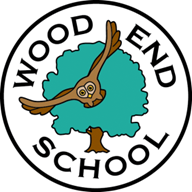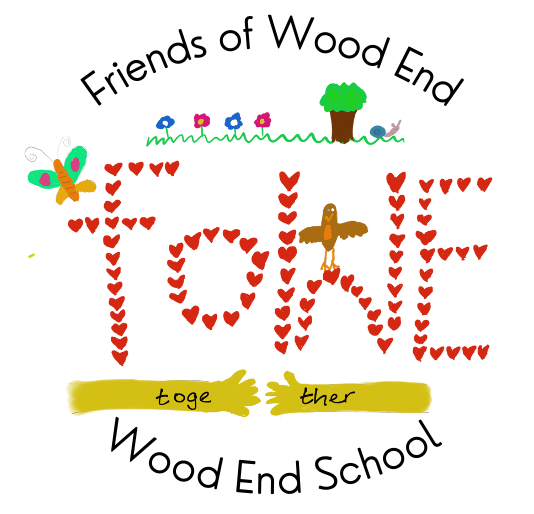Diary
-
13 Jan 2026
-
13 Jan 2026Yr1 HOTP Great Fire of London
-
14 Jan 2026Prospective Parent Tour Nursery Sept 2026 - 9.15am
-
14 Jan 2026FoWE Meeting - Staffroom 7.30pm
-
14 Jan 2026Yr6 Mexicolore workshop
-
20 Jan 2026Prospective Parent Tour Nursery Sept 2026 - 9.15am
-
21 Jan 2026Yr2 H.O.T.P. Florence Nightingale workshop
-
21 Jan 2026Prospective Parent Tour Nursery Sept 2026 - 9.15am
-
26 Jan 2026
to27 Jan 2026
Reception Health Screen by NHS (Sept-Feb birthdate) -
27 Jan 20269am E-Safety parents meeting in Junior Hall
-
27 Jan 2026Prospective Parent Tour Nursery Sept 2026 - 9.15am
-
28 Jan 2026Yr4 Science workshop
-
28 Jan 2026Cedar Class Parent Assembly - 9am KS1 Hall
-
29 Jan 2026Yr4 Science workshop
-
29 Jan 2026Elmer day - Reception
-
30 Jan 2026Yr6 Parent Assembly - 9am KS2 Hall
-
3 Feb 2026Ark Farm Visit - Reception
-
4 Feb 2026Chestnut Class Parent Assembly-9am - KS1 Hall
-
5 Feb 2026Parent Consultation (including Nursery) 3.30pm - 6.30pm
-
7 Feb 2026FoWE Quiz Night
-
10 Feb 2026Parent Consultation (including Nursery) 3.30pm - 6.30pm
-
11 Feb 2026Holly Class Parent Assembly -9am - KS1 Hall
-
12 Feb 2026Yr5 PGL parent meeting 9am KS2 Hall
-
13 Feb 2026Yr5 Parent Assembly -9am - KS2 Hall
-
16 Feb 2026
to20 Feb 2026
Half Term -
27 Feb 2026FoWE Pre-lovd Uniform Sale 3.15pm
-
27 Feb 2026Yr6 SATs parent meeting 8.50am KS2 Hall
-
4 Mar 2026Hawthorn Class Parent Assembly-9am-KS1 Hall
-
5 Mar 2026World Book Day
-
10 Mar 2026Full Governing Body Meeting - 7pm
-
10 Mar 2026Spring Festival rehearsal - Choir
-
10 Mar 2026Scholastic Book Fair
-
12 Mar 2026Scholastic Book Fair
-
13 Mar 2026Governor's Morning
-
13 Mar 2026Yr4 Parent Assembly - 9am -KS2 Hall
-
17 Mar 2026FoWE Meeting - Staffroom 7.30pm
-
18 Mar 2026Yr6 I.O.W. parent meeting 9.00am KS2 Hall
-
20 Mar 2026Comic Relief
-
20 Mar 2026Governor's morning
-
23 Mar 2026Yr3 Animation Nation Workshop
-
24 Mar 2026Spring Festival - Choir
-
26 Mar 2026KS1 Talent show - morning
-
26 Mar 2026KS2 Talent show - afternoon
-
27 Mar 2026Last Day Spring Term - School closes at 2pm. No nursery this day.
-
30 Mar 2026
to10 Apr 2026
Easter Holidays -
13 Apr 2026Inset Day
-
24 Apr 2026Yr3 Parent Assembly-9am-KS2 Hall
-
27 Apr 2026
to29 Apr 2026
Yr5 Residential Trip -
29 Apr 2026Chestnut Class Parent Assembly-9am-KS1 Hall
-
30 Apr 2026Yr3 Trip
-
4 May 2026Bank Holiday
-
5 May 2026FoWE Meeting - Staffroom 7.30pm
-
6 May 2026Cedar Class Parent Assembly-9am - KS1 Hall
-
7 May 2026Polling Station in Infant Hall
-
11 May 2026
to15 May 2026
SATS Week -
15 May 2026FoWE Pre-loved Uniform Sale (under picnic canopy) 3.15pm
-
17 May 2026FoWE Fun Run
-
18 May 2026
to22 May 2026
Yr6 Residential Trip -
18 May 2026
to19 May 2026
Health Screen by NHS (Mar - Aug birthdate) -
20 May 2026Beech Class Parent Assembly - 9am KS1 Hall
-
22 May 2026Yr5 Parent Assembly - 9am KS2 Hall
-
25 May 2026
to29 May 2026
Half Term -
2 Jun 2026
to14 Oct 2025
Yr1 Trip -
3 Jun 2026Yr5 Trip
-
5 Jun 2026Sports Day
-
8 Jun 2026
to9 Jun 2026
Yr6 Science workshops -
10 Jun 2026FoWE Meeting - Staffroom 7.30pm
-
12 Jun 2026Reserve Sports Day
-
16 Jun 2026Full Governing Body Meeting - 7pm
-
17 Jun 2026Ash Class Parent Assembly - 9am KS1 Hall
-
18 Jun 2026
to19 Jun 2026
Yr6 Science workshops -
18 Jun 2026Yr3 Trip
-
24 Jun 2026Music Evening - 6.30pm
-
25 Jun 2026Prospective Nursery Parent Meeting - 9am
-
27 Jun 2026FoWE Summer Fair
-
1 Jul 2026KS1 Music festival at Wood End
-
2 Jul 2026Prospective Reception Parent Meeting - 9am
-
2 Jul 2026Open Evening 6pm-7pm
-
3 Jul 2026Reports Home to Parents
-
8 Jul 2026Yr4 H.O.T.P. Egypt Day workshop
-
9 Jul 2026Transition Day - morning only
-
13 Jul 2026Yr6 dress rehearsal Play to KS2 and siblings
-
14 Jul 2026Yr6 Play - 6.30pm
-
15 Jul 2026YR6 Play - 6.30pm
-
15 Jul 2026KS2 Speech Cup
-
21 Jul 2026Yr6 Leavers Assembly - 1pm
-
21 Jul 2026Last Day of the Summer Term - School closes 2pm - No nursery
-
22 Jul 2026Inset Day
-
23 Jul 2026Occasional Day
-
24 Jul 2026
to31 Aug 2026
Summer Holidays -
1 Sep 2026Inset day - No school for children
-
2 Sep 2026First day of Autumn term 2026
Adding dates to your calendar
Subscribing via Outlook
Follow the relevant instructions below, using the feed address http://www.woodendal5.greenhousecms.co.uk/ical.ics
- Outlook Office (desktop) (section: Add internet calendars)
- Outlook.com (section: Subscribe to a calendar)
- Outlook via a web browser (section: Subscribe to a calendar)
Subscribing via Google
- On your computer, open Google Calendar
- On the left, next to "Other calendars" click 'Add'
followed by 'From URL'.
- Click this button to copy the feed address to your clipboard and paste it into the 'URL of calendar' field
- Click 'Add calendar'. The calendar will appear on the left side under "Other calendars"
It might take up to 12 hours for changes to show in your Google Calendar.
Subscribing via iPhone
- Click this link and click 'Subscribe' in the popup message